1. Watch
Dropbox is one of the simplest cloud storage solutions and is renowned for its ease of use. According to Dropbox, over 6,000 educational institutions worldwide are using the cloud based software. Dropbox is being used in many schools as a shared storage solution for all sorts of documents, resources, and lesson plans. The huge benefit here is that files are in one location that is accessible to all.
3 Reasons to use Dropbox:
- Dropbox free version works well for most teachers but you can also choose to use their special Education edition which is designed to meet the needs of educational institutions and schools. With the option to purchase the right amount of storage for your team, and preserve one year of version history on all files, Dropbox Education allows you to tailor your deployment to your budget.
- It a go to tool for file management – lots of other tools like Slack and Evernote for example have a Dropbox sync option
- Dropbox is accessible from your PC, Mac, tablet or smart phone. Once you have an internet connection you have access to Dropbox. You can also download and install Dropbox apps on these making it even easier to access and share your files.
Here are just a few of the possibilities with Dropbox:
- To store additional copies of hand-outs. Learners can re-download and print their own here if they missed a hand-out due to an absence or simply lost it
- To distribute PowerPoint presentations – most are too large for email.
- Learners can use it to turn in course assignments.
- Learners can use it for group projects, file sharing and collaborating
2. Read
Interested in finding out more about Dropbox and how you can use it your class or lecture room? Follow this link for more information on this tool. https://blogs.dropbox.com/dropbox/
3. Learn From Others
We collected and created some exemplar videos which include tutorials, case studies of educators using this tool and more. Click to watch and learn.
4. Get Started with Dropbox
Steps to get going with the free version of Dropbox:
- Key in https://dropbox.com/install on your browser
- Click the Free Download box.
- Dropbox downloader starts.
- When the download is complete, Run the Dropbox Installer.exe
- Click run when asked if you want to run this file.
- Click yes when asked if you want to allow the following file make changes to your computer.
- The installation process begins. A progress bar is displayed showing progress.
- It takes a few minutes, so be patient.
- In the upper left-hand corner, click on Set up Dropbox