Category: Presentation and Animation Tool
Website: www.ThingLink.com
Price: Free and Premium Versions available
1. Watch
ThingLink is a cloud-based tool that enables educators and learners to make static images interactive by way of rich media tags. Rich media tags can be used to incorporate links to other sources – for example you can create a rich media tag to embed a YouTube video.
3 Reasons to use ThingLink in the classroom:
- ThingLink offers important pedagogical elements as it allows students to work on skills such as their communication, research and presentation skills.
- Being cloud based, ThingLink allows users to access the service through multiple devices using several operating systems.
- ThingLink supports multiple languages, including English, French, Japanese, Finnish, Spanish, Chinese, Swedish, Italian, Hindi, Russian, Portuguese, German and Polish making it a diversely useful tool.
Here are just a few of the possibilities with ThingLink:
- Create infographics and graphic organizers to visually explain a complex topic.
- Design and share interactive digital posters.
- Write a digital storybook
- Curate resources for a topic or project and share with students.
- Share out an image to students and ask them to annotate it with hotspots discussing what they see. This can serve as a formative or summative assessment.
- Create a class picture with quick student-written information to share with parents or grade-level teachers.
- Create a digital portfolio of learner work
- Create a timeline of events that includes appropriate multimedia resources.
2. Read
Interested in finding out more about ThingLink and how you can use it your class or lecture room?
Follow this link to find out more information about this tool. http://thinglinkblog.com/about/
3. Learn From Others
We collected and created some exemplar videos which include tutorials, case studies of educators using this tool and more. Click to watch and learn.
4. Get Started with ThingLink
Starting out with ThingLink is straightforward—you have two choices for accessing ThingLink: create an account at ThingLink.com or download the ThingLink app. In either case, new users have to register for an account.
5. Action – Inspiration for your first ThingLinks
Now that you have had a good introduction into ThingLink and its uses in the it’s time to give it a go!
Virtual Tour of your University: https://www.thinglink.com/scene/855809852914532354
Interactive graphic representation of your ideal students: https://www.thinglink.com/scene/592092548705550337