1. Watch
YouTube is filled with fantastic video footage on practically every imaginable topic. Videos are a fantastic way of enhancing lessons as meaningful footage, graphics and sound effects can evoke even more interest in the subject. Educators can curate lesson content from YouTube or they can set up their own channels where they can edit, host and organise all of their own educational videos.
3 Reasons to use YouTube in the classroom:
- YouTube is the “go to” site for procrastination and is a haven for cat videos. But interestingly, education videos are viewed twice as often as those found in the Pets & Animals category!
- As a video hosting tool, YouTube is second to none and it integrated really well with some of the other video based lesson tools we recommend e.g TedEd and EdPuzzle
- Not every teacher is able to take a topic and make it fun. Something visual and entertaining that speaks to the subject you’re teaching breaks up the monotony of a lecture, brings some fun into the lesson, and keeps your students more engaged and interested in the subject
Here are just a few of the possibilities with YouTube:
- High-definition video conferencing.
- Toll-free numbers available.
- Share what you see.
- Multiple meeting facilitators.
- Share keyboard and mouse control.
- Record the meeting.
- Drawing tools.
- Access meetings from most popular platforms and mobile devices.
- Use add-ons and plug-ins to manage meetings using Outlook, Google Calendar, iOS calendars, and other popular devices and apps.
2. Read
Interested in finding out more about YouTube and how you can use it your class or lecture room?
Follow this link to learn more about this tool. https://en.wikipedia.org/wiki/YouTube
3. Learn From Others
We collected and created some exemplar videos which include tutorials, case studies of educators using this tool and more. Click to watch and learn.
4. Get Started with YouTube
Step 1: Create a channel
- First, establish your YouTube presence by creating a channel.
- The best way to get started is to sign in to YouTube using your google account.
- From there follow the steps to set up your channel.
- When you channel is set up, start off by searching and subscribing to channels that interest you or might complement yours.
Step 2: Establish your presenting style
- Explore YouTube EDU (youtube.com/education). Study the Presenters you like and make a list of what you like about their style, tone, presentation technique etc. What style are you drawn to and what would work best for your learners – Edutainment? Academic? A mixture?
Step 3: Create and upload your first video
- Using a Modern tool, (Screencastomatic or Powtoon for example) create your first video
- Uploading videos to YouTube: Click the “Upload” button and follow the instructions to edit and upload a video. You can choose whether you want to share the video publicly, privately, or mark it as “unlisted.”
5. Action – Subscribe to our YouTube Channel
Now that your YouTube Channel and account is set up, why not engage with other accounts and see the content that they are creating.